 | The admin user setup defines accounts available from the Administration client which you will use for connecting remotely to administer your FTP server.
An Administrator account is used to allow remote administration clients to connect and administer your server.
|  |
 | To help you setup a new Administrator account, the wizard will prompt you with the basic options you have to set.
First step, choose the new account name and its password.
The password is saved as MD5 hash, case is sensitive. You can use the password generator to generate a random password composed of 8 characters (letters and numbers). This random password is copied to clipboard so you can paste it as text with mouse menu or Ctrl+V.
Second step, select the type of Administrator you are creating :
- Super administrator : has all rights on the whole server.
- Administrator : has limited rights to some domains and limited number of accounts he can create.
The full options windows will be open after clicking on finish. This option can be disabled in Administrator / Tools / Options / Open user's properties after creation.
|  |
 |
Enabled : activate, deactivate admin account.
Password : set the new password for this account (stored as MD5 hash).
|  |
 |
To tighten the security of the administrator account, you can restrict it to a range of IP addresses or known domain names that will be used to connect to the server.
Defining restriction such as IP access permits you to deny or allow access only to users you trust.
You can enter IP addresses and hostnames.
For example :
+*.gene6.net (alone) allows anyone with a domain name from gene6.net to connect, someone not matching this rule will be denied access.
-*.gene6.net (alone) allows everyone to connect except someone from gene6.net.
Notes:
- You can use *, ?, [x-y] in IP addresses and hostnames : [192-193].16?.[0-10].*, *.net?.nerim.fr
- To have domain names resolved at runtime (like myftp.dyndns.org) in the access list, enter the address between parenthesis like this : (myftp.dydns.org)
- CIDR convention is supported : 192.168.0.0/24 (addresses in the range 192.168.0.0 - 192.168.0.255), 12.23.34.128/29 (addresses in the range 12.23.34.128 - 12.23.34.136)
|  |
 | You may want to share only a domain and limit its possibilities; this is possible in G6FTP Server.
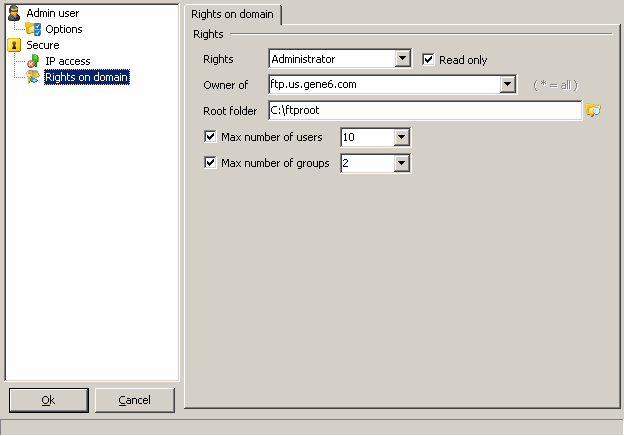
Rights : Super administrator : can change anything, is not limited. Administrator : is limited to specified domains and won't see Administration and FTP Server parts in their administration client.
Read only : when checked, the server settings can be viewed but not modified by the administrator (no user interaction etc.).
Administrator
Owner of : define which domain(s) this account can administer. You can enter multiple domains separated by a comma. You can also use wildcards (*=all domains).
Base folder : user and group accounts created by this administrator will be limited to defined directory (to avoid sharing the complete drive), administrator has no right to create access for ftp://, empty://, ramdisk:// or a non local directory. For example : if you set Base folder to c:\ftproot\, new account can only have folder access to c:\ftproot\ and subdirectories.
Max. number or users : the maximum number of created user accounts per domain by the administrator.
Max. number or groups : the maximum number of created group accounts per domain by the administrator.
|  |
|

|
|